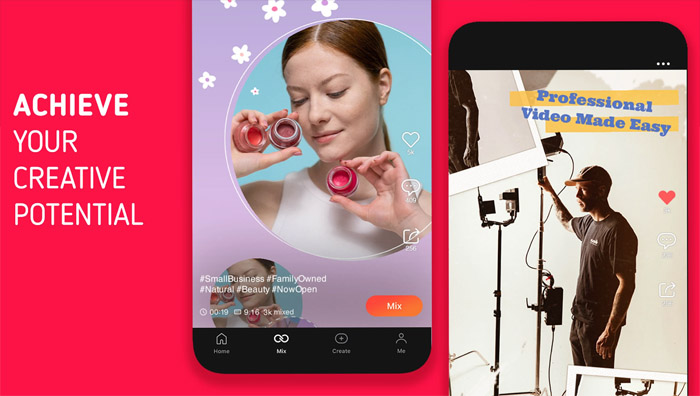
Tag: KineMaster Video Editor
Overview :
Edit Video Templates or start a new video; Combine your own videos and images with incredible visual and audio effects. Then share your video with the world!
Discover what's Possible!
• Find just the right KineMaster video template on the Home screen
• Scroll through the Mix screen to see what's possible with Video Templates
• Manage your videos, or make a new video, on the Create screen
• Save your favorite templates and become a KineMaster member on the Me screen
Make a Mix
• Download a Video Template, then replace the videos and images with your own
• Change as much as you want to make your video uniquely yours
• Add creative flourishes from thousands of visual and audio effects
• Write and edit text, then add effects and animations
Edit for Impact
• Use videos, images, stickers, special effects, and more
• Add music, voiceovers, sound effects, and voice changers
• Get a different look with color filters and color adjustments
• Immerse yourself in sound with EQ presets, ducking, and volume envelope tools
• Use the keyframing tool to add custom motion graphics to almost anything
Share your Success
• Import and export videos for collaboration and backup
• Save your videos in high-quality 4K at 30FPS
• Share your videos with the world
|
