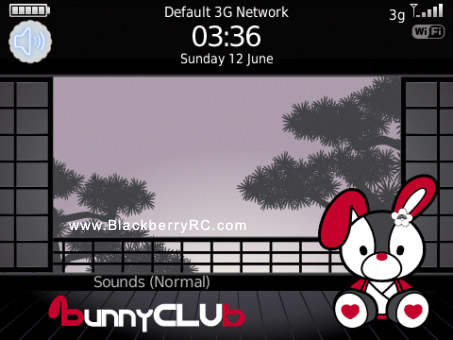
Tag: curve 8520 Themes Japan Bunny Club
Overview :
Bunny Club Japan 8520 themes for free dowload
Features:
1. UR Theme lets you add your favorite photo to the Bunny Club Japan Theme.
2. Background on all screens, plus slide menu (except BlackBerry Torch 9800).
3. All system icons including messages, browser, contacts, calendar, profile, alert icons set and more.
4. Menu colors, highlights, profile popup Fonts.
5. Quick link to support site and more!
**How to use UR Theme
Step 1 : Activate the theme
Go to Options - Theme then Select the Theme and activate.
Step 2 : Select Your Picture
You can choose picture from your computer to use instead of default picture.
Go to Media Menu and select Picture, Choose the picture that you want.
Step 3 : Set As Home Screen Image
Select Option Menu and choose Set As Home Screen Image
Now you have your theme with your own background, simple and easy.

size: 455 kb
model: Blackberry 8350i (320*240) Related Devices Model: 8500, 8520, 8530, Curve 9300 3G, Curve 9330 3G
enjog!
|
