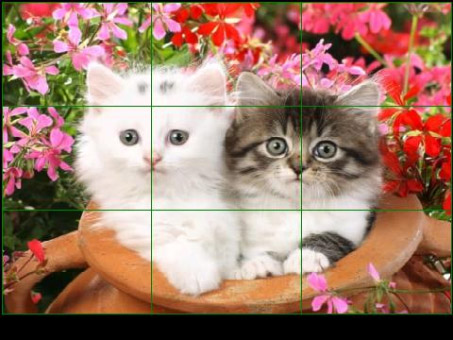
Tag: SuperPuzzleP
Overview :
SuperPuzzlePro 1.6.1018 for os5.0-7.x games -- SuperPuzzlePro is a fresh and innovative take of the classic sliding tile game.Simple to learn but chanllenging to mast,sliding tile games are a real challenge for the brain. A picture is divided up into a grid of tiles with one tile removed.the tiles are scrambled and it's your chanllenge to slide the tiles into their correct position.
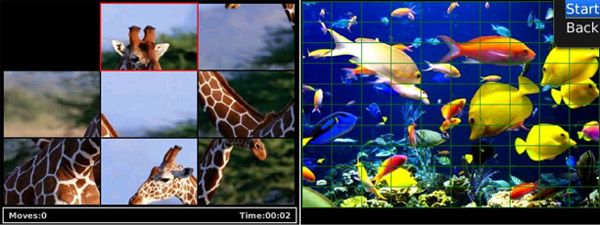
Version: 1.6.1018
File Size: 2 mb
Model:
Model:
Blackberry OS 7.1 Series: P'9981, 9860, 9850, 9810, 9620, 9360, 9350, 9320, 9315, 9310, 9220, 9930, 9900, 9720, 9790 / Blackberry OS 7.0 Series: P'9981, 9860, 9850, 9810, 9380, 9370, 9360, 9350, 9930, 9900, 9790 / Blackberry OS 6.0 Series: 9800, 9670, 9105, 9100, 9330, 9300, 9780, 9700, 9650 / Blackberry OS 5.0 Series: 9630, 9800, 9530, 9500, 9550, 9520, 9105, 9100, 9330, 9300, 8980, 8900, 8530, 8520, 8350i, 8330, 9700, 9650, 9000
Since there is on tile missing,you can only move tiles that are next the empty space.SuperPuzzlePro faithfully captures all of the fun of sliding tile games and adds features which keep the fun going even longer!With SuperPuzzlePro,you can choose your an image from either the buit-in library of from you Photo Album on your device.With SuperPuzzlePro,you can tailor the difficulty to your experience level.You can choose from Easy(3x3 grid) to Hard(10x10 grid).
Main Menu
From the Main Menu,you can choose to Play a new game,configure your Settings,view this Help file,or Exit app.
Play A New Game
Select the Play button from the Main Menu to begin a new game.Depending on your settings,you will then see an image selection page for choosing an image from the built-in library of images or from your devices'Photo Album.This setting can be changed in the Setting Menu.After selecting an image,you will be shown an unscrambled view of the image.If you change you mind,you can press Escape key to select a different image or click Start
to begin.Before clickping Start,you should get a good look at the image.it's a lot harder to play if you don't know what the final result should look like.Once you click Start,App will then cut the image into a grid.Depending on your skill level(Which can be configured in the Settings Menu),the image will either be devided into a 3x3,4x4,5x5 grid.There is one random tile of the image is then removed,this creates the empty space so the other tiles can be moved.SuperPuzzlePro then scrambles the remaining tiles and play begins.You can press E(2),X(8),S(4),F(6) for moving tiles to Top,Down,Left,Right.Press D(5) for swap tiles in QUERT keyboard.Or press 1(ER),7(CV),?(AS),5(GH) for moving tiles to Top,Down,Left,Right.Press 4(DF) for swap tiles in Non-QUERT keyboard.
|
