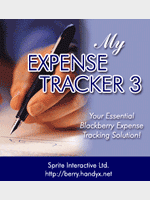
Tag: 9780 apps Tracker MyExpense
Overview :
MyExpense Tracker 3 v1.1 for blackberry 9780 apps
Model:
Blackberry 81XX Series (240*260) Pearl Devices Models: 8100, 8110, 8120, 8130/Blackberry 82XX Series (240*320) Pearl Flip Devices Models: 8200, 8220, 8230/Blackberry 8350i (320*240) Related Devices Model: 8500, 8520, 8530, 9300(Kepler), 9330/Blackberry 83XX Series (320*240) Curve Devices Models: 8300, 8310, 8320, 8330 / Blackberry 87XX Series (320*240) Devices Models: 8700c, 8700r, 8700f, 8700g, 8703e, 8707, 8707g, 8707v .etc /Blackberry 88XX Series (320*240) Devices Models: 8800, 8820, 8830 .etc /Blackberry 89XX Curve Series (480*360): 8900(Javelin), 8910(Atlas), 8930, 8950, 8980/Blackberry 90XX Bold (Onyx) Series (480*320) Devices Models: 9000, 9020(Onyx)/Blackberry 96XX Tour (Niagara) Series (480*360):9600, 9630, 9650(Tour2), 9700(Bold2), 9780, Dakota, Apollo /Blackberry Pearl 3G Series (360*400) Devices Models: 9100, 9105, 9670(Style)/Blackberry 99XX (OS 7.0) Series (640*480) Devices Models: 9900, 9930
Description:
Track your daily expenses while you're on-the-go. It's the smart way to stay up-to-date.
MyExpense Tracker 3 can track large amounts of data and contains many additional features.
When you download MyExpense Tracker 3, you won't just add software to your BlackBerry. You'll receive a Desktop PC version, too!
Our advanced software allows you to sync data from the BlackBerry and the PC. Both feature an intuitive interface, so you can enter data quickly and easily!
BlackBerry Application
MyExpense Tracker 3 is designed to sync with MyExpense Tracker on your Desktop.
Record incurred expenses for tracking and reimbursement.
Easy enter individual items related to clients/projects.
Track entries in a clear spreadsheet format.
Assign Type and Purpose fields to entries, and organize them into different categories.
MyExpense Tracker features a fully-optimized usability and interface.
Add entries in Euros, dollars and sterling.
Add notes to any entry.
Desktop Application
The Desktop application contains all the features of the BlackBerry version, and more!
Synchronize expense data with your BlackBerry.
Enter data using your computer keyboard and sync it with your BlackBerry.
Export data in Excel format.
Print spreadsheets directly from the application.
Click Here For The PDF Manual
|
