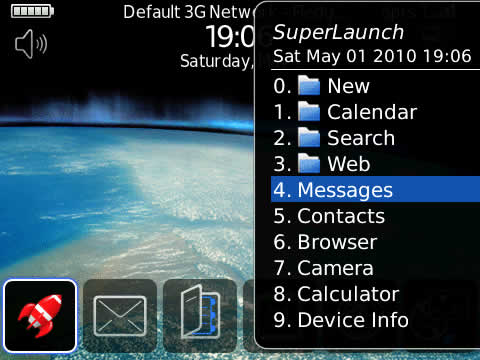
Tag: SuperLaunch
Overview :
free SuperLaunch v1.00 for blackberry apps download
Description:
SuperLaunch is the fast way to switch applications and communicate. It comes ready to use with a collection of useful application and web shortcuts. To add more simply press the menu key and choose an item from the menu. To close SuperLaunch press the RED, GREEN, or ESCAPE keys at any time. System menu integration is on by default and you can also assign SuperLaunch to one of the convenience keys. Shortcuts are assigned automatically and you can place items in folders to make them multi key.
Features:
Simple One Version Install
Automatic Shortcuts
Quick Launch Applications
Easy Application Search
Speed Dial Contacts
Send Emails (optional auto send)
Send SMSs (optional auto send)
Search Amazon, Google, IMDB, Wikipedia...
Open Web Bookmarks
Compose Email, SMS, PIN, MMS
New Contact, Appointment, Memo, Task
View Day, Week, Month, Agenda
Schedule System Reset
System Menu Integration
Simple Icons
Configure Menu Position
Configure Font Size
Minimum Requirements:
•BlackBerry OS 4.5
Display Dimensions
240x260, 240x320, 320x240, 360x480, 480x320, 480x360
Operating System
4.2, 4.3, 4.5, 4.6, 4.7 Non-Touch, 4.7 Touch Screen, 5.0 Non-Touch, 5.0 Touch Screen
Model:
Blackberry 82XX Series (240x320) Pearl Flip Devices Models: 8200, 8220, 8230/Blackberry 8350i (320*240) Related Devices Model: 8500, 8520, 8530/Blackberry 83XX Series (320*240) Curve Devices Models: 8300, 8310, 8320, 8330 / Blackberry 87XX Series (320*240) Devices Models: 8700c, 8700r, 8700f, 8700g, 8703e, 8707, 8707g, 8707v .etc /Blackberry 88XX Series (320*240) Devices Models: 8800, 8820, 8830 .etc /Blackberry 89XX Curve Series (480*360): 8900(Javelin), 8910(Atlas)/Blackberry 90XX Bold (Onyx) Series (480*320) Devices Models: 9000, 9020(Onyx)/Blackberry 96XX Tour (Niagara) Series (480*360):9600, 9630, 9650(Tour2), 9700(Bold2) /Blackberry 95XX Storm Series (360*480):9500, 9510, 9520, 9530, 9550(Storm2)/Blackberry Pearl 3G Series (360*400) Devices Models: 9100, 9105
|
