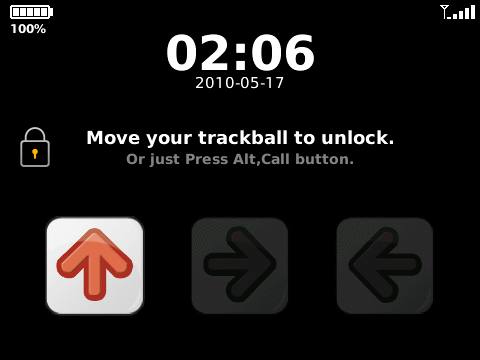
Tag: Wheel Lock
Overview :
The Wheel Lock v1.15 apps for blackberry
- Locking the screen automatically when the backlight goes off
Enable to define excluded applications that keep the phone unlocked while active
No passcode required
Moving your wheel/pad to unlock the screen as matching with 3 random directions
Vibration comes as you mismatched
Press 'Alt' and 'Call' to quickly unlock
Working on all models except Storm and operating builds OS 4.6 or higher
From version 1.12
Turn on/off the vibration mode in the menu
Enable to modify a text in locking screen as you want
From version 1.15
Add a function not to lock the screen as VeryBusy is turned on auto reject mode in order to be unconflicted
Display Dimensions
320x240, 360x400, 360x480, 480x320, 480x360
Operating System
4.6, 4.7 Non-Touch, 5.0 Non-Touch, 6.0 Non-Touch
Model:
Blackberry 8350i (320*240) Related Devices Model: 8500, 8520, 8530, 9300(Kepler), 9330/Blackberry 89XX Curve Series (480*360): 8900(Javelin), 8910(Atlas), 8930, 8950, 8980/Blackberry 90XX Bold (Onyx) Series (480*320) Devices Models: 9000, 9020(Onyx)/Blackberry 96XX Tour (Niagara) Series (480*360):9600, 9630, 9650(Tour2), 9700(Bold2), 9780 /Blackberry 95XX Storm Series (360*480):9500, 9510, 9520, 9530, 9550(Storm2), 9570(Storm3), 9800(Torch)/Blackberry Pearl 3G Series (360*400) Devices Models: 9100, 9105, 9670(Style)
|
