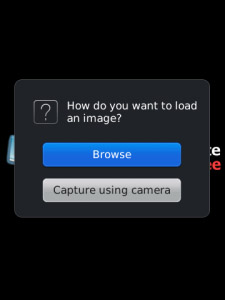
Tag: bold curve torch Pearl tour
Overview :
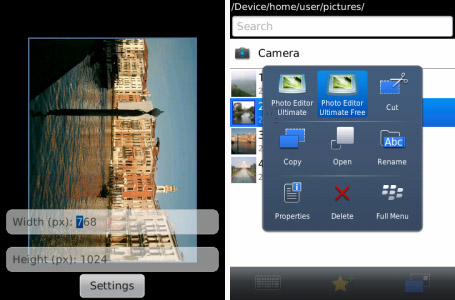
Photo Editor Ultimate Free is the ultimate photo editor for your BlackBerry®! You can edit your images easily and send them to all your friends. A menu item will be shown when you use the file explorer and select images, which makes it easy to start editing.
Update 5.2:
A new big update! We added some new features: flip, gamma, add borders when combine, color filter, quantize, add a border, mirror, tint! Also, saving has been made easier and you can change the quality and filename format of all images!
Will it cost me money?
No, you don’t have to pay. Just download it and you will have unlimited access to the application, including all updates!
How do I start it?
You can use the homescreen icon or you can use the BlackBerry® file viewer, select an image and use the BlackBerry® menu button to select the Photo Editor Ultimate Free menu item.
I get a null error when I try to open a picture?
Go to the options page of your device and set all permissions for this application to allow.
Features:
- Load an image from the menu item in the BlackBerry® file viewer or use the application to load one.
- Rotate (set rotating angle) and/or flip (horizontal, vertical, diagonal)
- Resize (set width, height, get the size of the image)
- Change the brightness, contrast and/or gamma
- Color filters: Black & White, Color filter, Gray scale, Invert (negative), Quantize, Retro, Sepia, Swap
- Effects: Border, Emboss, Jitter, Mirror, Pixelate, Sharpen, Smoothen, Tint
- Combine two images horizontal and/or vertical (enable/disable borders)
- Partly color **
- Save the image to the memory or sdcard using a save file dialog, overwrite the loaded image or save to the pictures folder
- Send the image by email as an attachment
- Upload to Imgur (copies url to clipboard)
- Preview the image (zooming supported)
- Change the settings of the application: change image quality, change filename format, enable/disable popup on closing
When you buy the full version you will get the following extra features:
- Crop (draw a rectangular to which the image will be cropped)
- Apply manual color filters (change Alpha/Red/Green/Blue and/or Hue/Saturation/Luminosity values)
- Color filters: Alien, Channel mix, Exposure, Gray tint, Infrared, Random, Rescale, Solarize, Threshold, Transparency, Tritone
- Effects: Bulge, Diffuse, Edge detect, Emboss color, Fisheye, Frei-Chen edge, Gaussian blur, Kaleidoscope, Mean removal, Polar, Prewitt edge, Reflection, Ripple, Tile, Tilt-shift, Time-warp, Twirl, Water, Wave
- Add text using our online font database (2.000 fonts or upload your own) *
- Add clipart (over 2.000 clipart images) *
- Overlay a second image *
- Combine two images intertwine
- Paint on the image **
- Apply an effect to part of the image: Bulge, Twirl, Wave, Jitter, Pixelate
- Cloning tool, draw with one brush which draws what another arc is moving over **
- Upload to TwitPic, Tumblr, Glowfoto (copies url to clipboard), ImageShack (copies url to clipboard), your own server (with POST)
- Change the settings of the application: change the maximum width and height of a loaded image
* resize, transparency, color filters, effects, contrast, brightness, gamma, manual color filter, rotate, flip
** change brush size, transparency and/or movement
|
